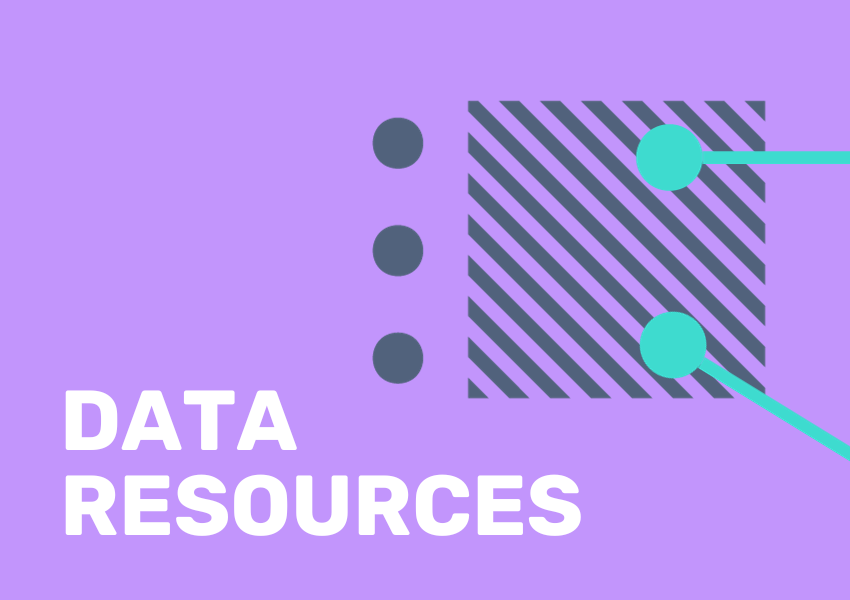
Poverty is a complex issue affecting individuals and communities across the UK, including in rural areas. Some methods that are used to identify poverty can lead to pockets of deprivation in rural areas being overlooked or hidden.
The Index of Multiple Deprivation (IMD), for example, is published at the Lower Layer Super Output Area (LSOA) level. LSOAs have an average population of 1,500; in an urban area with higher population density this would equate to a much smaller physical geography than it would in a rural area. Therefore, while an urban LSOA is likely to have a much more consistent socioeconomic demographic, a rural LSOA may contain multiple villages where some are much more deprived than others. Here, the IMD score would be unlikely to identify the rural LSOA as being one of the more deprived areas, so the more deprived village/s within it may be overlooked.
So how can we overcome this? When considering rural poverty, some indicators will be more useful than others. The Office for National Statistics (ONS) Rural Urban Classification can also be a useful tool. Used in combination with custom areas in Local Insight, we can find more meaningful ways to use data to help us identify rural poverty.
Lifestyle can vary significantly between rural and urban areas, so certain things might be a sign of deprivation in one but not necessarily in the other. A good example of this is car ownership, which is more of a necessity in rural areas since public transport tends to be a lot less available and efficient there. While car ownership in general would tend to be higher in rural than urban areas, if you can look at just the rural areas, comparatively lower levels of car ownership may signify deprivation. If you identify rural areas with low levels of car ownership you may wish to combine this with indicators like public transport and access to services. You can build a custom dashboard in Local Insight to look at these indicators together for your areas.
The indicators that tend to be most useful when looking at rural poverty can be loosely categorised as being related to connectivity (both physical and digital), employment or living costs. Due to the nature of rural areas, access to services can be more limited. People might need to travel longer distances, so increased fuel or transportation costs may have a greater impact. Houses tend to be older on average and have lower EPC ratings, so fuel poverty might be more commonplace.
Below are some indicators that our Research team here at OCSI suggest for looking at rural poverty, and an example of a custom dashboard set up in Local Insight using some of these indicators:

There are over 1500 indicators in Local Insight that you can view on the map and dashboard. You can find detailed instructions on how to do this in these sections of our help centre:
As we’ve seen, looking at data at LSOA level can lead to rural areas being overlooked in some contexts. One way of overcoming this is to look below LSOA level, allowing smaller areas of deprivation to be picked up. Rural parishes tend to be very small, and more reflective of the actual communities on the ground than LSOAs. This means a Parish is likely to contain households of a more similar socioeconomic demographic than a rural LSOA would, so setting up parishes as custom areas in Local Insight may be useful.
When data is released at Output Area (OA) level, it is stored in Local Insight at that level and the tool will use the OA level data to aggregate for larger areas. When data is released at LSOA level the tool will apportion this down to OA level and aggregate for larger areas. Therefore, if you’re looking at parishes which are smaller than LSOAs but larger than OAs, and you are looking at indicators that have been released at OA level, then you will be looking at accurate data for your parishes.
Below is an example of this. The Parish, Egmanton, sits within the LSOA Newark and Sherwood 003B in Nottinghamshire. The screenshots below show this on the map, and in the ‘data for your areas’ popups for two indicators. The IMD rank is released at LSOA level and therefore shows the same value for the parish as for the LSOA. In contrast, the ‘households with no car’ indicator is released at OA level and aggregated for the parish.
The best way to do this would be to use the geoJSON importer, which is explained in this section of our Help Centre: Creating a custom area by importing GeoJSON files
[subscriber content]
You can download geoJSON files for parishes from the ONS Open Geography portal – go to ‘boundaries’ > ‘administrative boundaries’ > ‘parishes’ and find the latest boundaries. The file you want will have ‘generalised (20m) – clipped to the coastline’ in the description. You can filter by the parishes that you want, making sure you toggle filters when downloading the file.
If you need support with filtering your file for the correct areas, get in touch at support@ocsi.co.uk and we can help.
The ONS have analysed every settlement in the country. Settlements of more than 10,000 people are classified as Urban, and settlements of below 10,000 people are classified as rural. Each OA in the country has been assigned a settlement type. This leaflet goes into more detail about the methodology and definitions used.
In Local Insight, we can add the rural and urban classifications as custom areas.
If you think these areas would be helpful for your organisation, get in touch at support@ocsi.co.uk
As we enter the UK’s summer months, we’re looking at the ways…
More
Active Essex, in partnership with Essex County Council and Thurrock Council,…
More
Local Insight is now hosting over 330 new indicators from Scotland’s 2022…
More