Tailor the dashboard to your changing needs and set up thematic dashboards that you can return to time and time again.
The simple design and colour coded dashboard makes it easy to spot patterns and highlight priority areas. All of the visuals update dynamically to reflect the selections of areas and indicators you have chosen.
Want to know more about an indicator? Access information about sources, timepoints and full descriptions without needing to leave the dashboard.
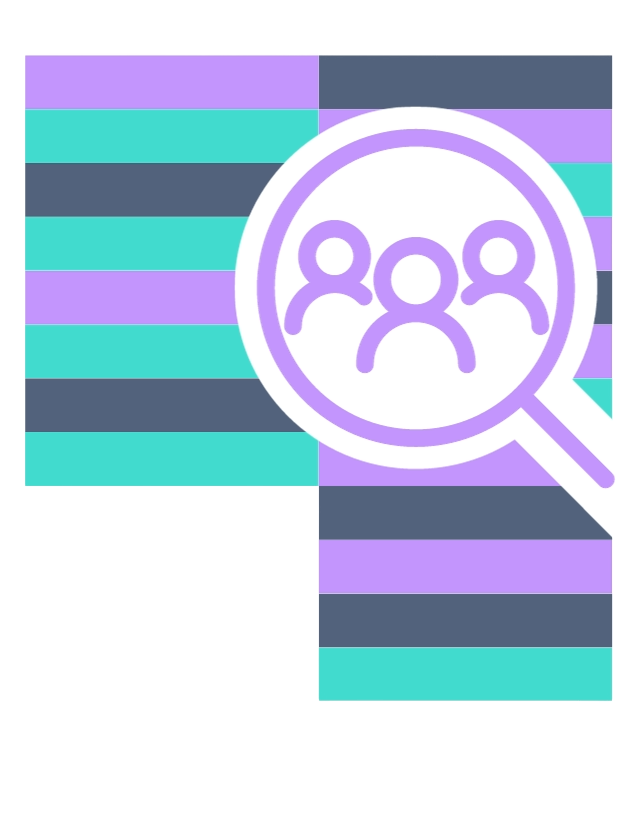
Yes, you can choose which indicators appear by default on your dashboard.
You can set a default dashboard for everybody in your organisation to use, but can also override this with your own personal default dashboard if you prefer.
Yes, you can export the data in your dashboard into a CSV for further analysis.
Yes, you can add any indicators that you import using the Upload your data functionality to the dashboard to compare alongside other standard indicators.
Yes, the national benchmark (England, Wales or Scotland) is available on your dashboard as standard – you do not need to set this up as a custom area.
For any other useful benchmark areas, whether that is regions, counties or CIPFA nearest neighbours, you can set these up as custom areas to view on the dashboard.
Local Insight’s dashboard gives you an at-a-glance view of the latest data…
More
Ofwat has released new vulnerability guidance to water providers, to support customers…
More
We have rebuilt Local Insight to make it easier than ever to…
More
Hertfordshire Sport Partnership (HSP) is a key partner in coordinating Hertfordshire’s Holiday…
More