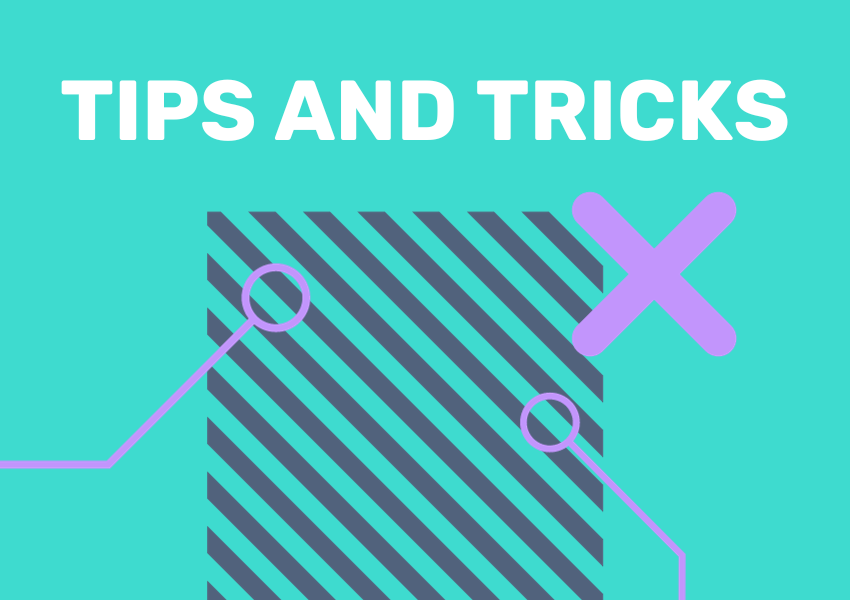
Local Insight saves time and money by bringing together all the small area data you need in one place for all the neighbourhoods you care about. The easy to use platform means anybody across your organisation can use the tool to find information about their local communities. This post gives some tips to support self-service across your organisation to ensure Local Insight is being used to its full potential.
A public site is an optional upgrade to a Local Insight subscription. Public sites allow anybody to access the data, areas and reports that you have set up on a View Only basis.
A public site removes the need to set up users with login details, making it quicker and easier to instantly signpost people to the data they need.
You can see existing public sites on our website.
One of the most effective ways to encourage better usage is to run regular internal training sessions for your staff.
You can tailor these to your audiences. For example:
You can also take advantage of our monthly webinar programme, which includes regular refresher training as well as ‘deep dives’ into particular datasets or functionality.
Get into the habit of signposting people to Local Insight when you are asked data questions, rather than answering the question yourself. Depending on the user, you may need to provide a little support – but regular reminders will eventually add up to behavioural change.
Our clients have told us that this works well with voluntary organisations, particularly those that are interested in a very localised area.
The crux of this is to be consistent, remind people regularly and be prepared for this to take time.
One of the biggest benefits of Local Insight is being able to create any area you like, regardless of whether it fits to statistical boundaries.
Do some research and find out what types of areas people are struggling to find data for. Create these in Local Insight and let colleagues know that they have a wealth of data at their fingertips.
Local Insight users have added in all sorts of areas including Local Area Committees, Wards, GP localities and Parishes.
Increase exposure to Local Insight by providing links to Local Insight in your own websites and reports.
Local Insight users have been doing this through:
Have we mentioned this already?
Keep talking about Local Insight to your colleagues, and support their self-service efforts.
Find your ‘champions’ – the people that are enthusiastic, see the value and will talk about it to the networks.
And keep the “marketing rule of 7” in mind. It is thought that people need to hear a message at least 7 times before taking action, so keep going!
To talk to us about upgrading your subscription to a public site, please email support@ocsi.co.uk
You don’t need to spend hours making ward profile reports. If you…
More
There are a number of different methods that can be used to…
More
Local Insight’s dashboard gives you an at-a-glance view of the latest data…
More